Are you ever overwhelmed with where to start in either redesigning a legacy piece of software or creating new software from scratch? Do you need to get to market fast but also want to deliver the best possible customer experience. Well, we hear you!
We’ve worked on nearly 600 projects in our 25 years in the business and we’ve seen a thing or two. While it may seem daunting to undergo an assessment, our clients have seen many benefits from doing this, including:
- Significant efficiency gains
- Entirely new business models
- Dramatically reduced costs
And the list goes on. But where do you begin? There are literally dozens of ways you can look at UX — from website and device analytics, to competitive benchmarking, and of course user journeys. We’ve helped clients boil down key elements to focus on using three steps from our Catalyst UX Design Insight Assessment that we’d like to share with you.
Identify The Top UX Issues
The first step is to sort out what your top UX issues are. To do this, it’s helpful to look across dimensions such as: usability, accessibility; credibility (see chart below). And also, when doing so, you’ll want to:
- Think broadly about what users are trying to do and how you can help them do it.
- Empathize with the user’s current process. Understand the process they need to go through to complete their work and map that out.
- Consider where updates could be made to current flows, applications, legacy software that are holding users back.
- Imagine how you consolidate, separate and reduce tasks. Or find a new way of completing a task — for example using voice to text vs data entry.
See our case study for an example of how we helped one business look at these areas.
 Case Study
Case Study
We recently conducted a Catalyst UX Design Insight Assessment for a software development company. We used the above framework to recommend select UI changes and their impact across various dimensions (pictured here). In the process we identified nearly millions of dollars in potential upside from UI changes.
Find Your Points of Innovation
Of course you need to first identify current UX issues. But if you only look here, your solutions may not focus on predicting future opportunities for innovation. What are the strategies on the horizon? How can they allow you to take calculated risks that elevate your product? That’s why the second step is to look for points of innovation.
One way to do this (not the only one) is to look at current UX trends to see which you are applying. For example, one fairly obvious trend is that digital experiences should be built with mobile in mind. That said, we are seeing many trends in UX design that, if appropriate, you could apply, such as predictive analytics, simplification, voice to text. For a full list of current trends go here.
Evaluate Options with a UX Prioritization Matrix
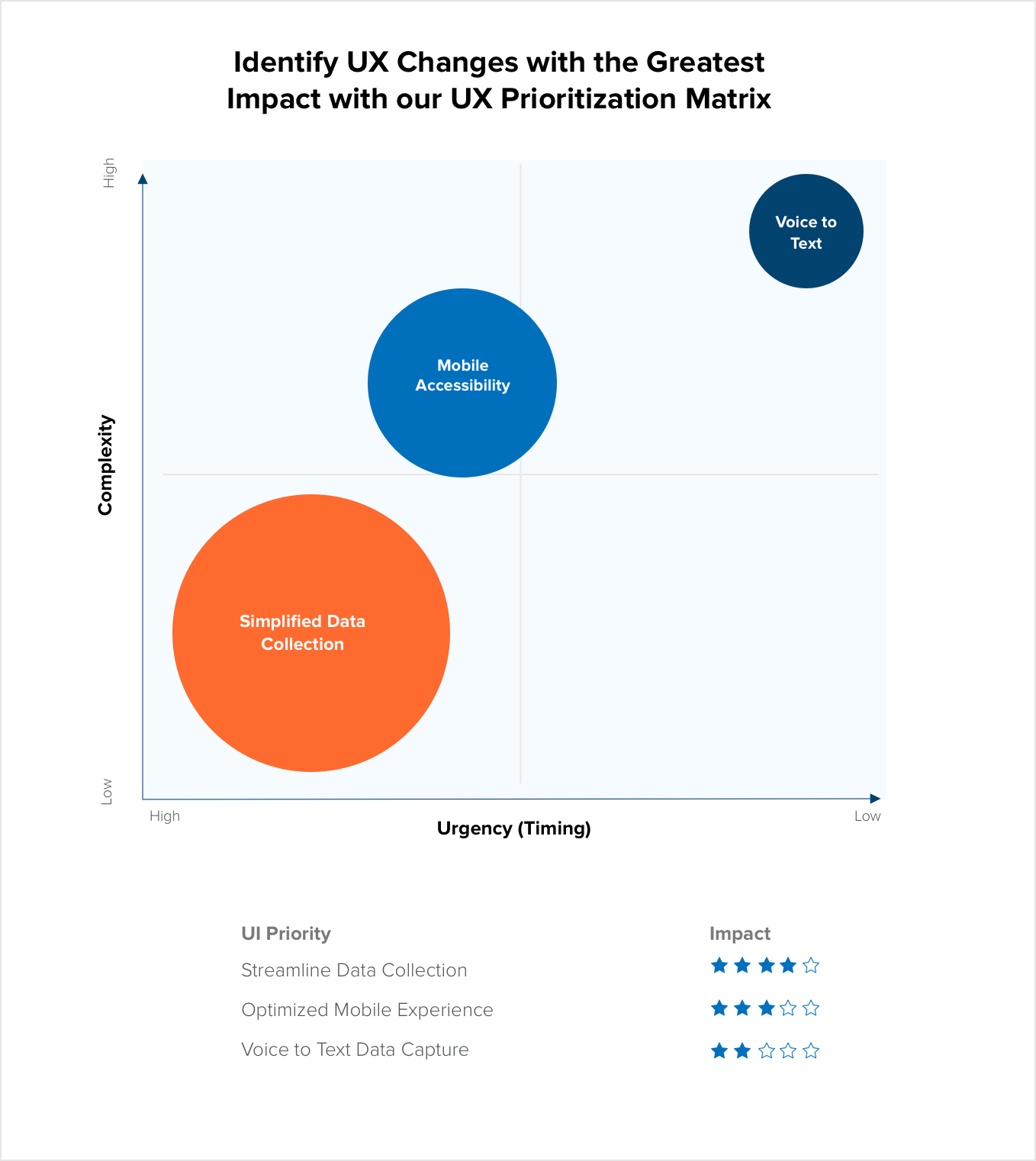
For example, in this graphic your team might be working on voice to text, yet when you look at urgency and impact, mobile accessibility is a competitive disadvantage and something you need to take care of right away.
Developing this multidimensional analysis allows you to see the possibilities from different viewpoints to prioritize where to start.
In conclusion
Of course, there are many other things to consider such as a Competitive, Comparative Analysis or of course a Technical Analysis. But we find this is a great place for clients to start.
So now you have a big picture on how to get started. If you don’t want to go it alone, and you have a project in the next 3 to 6 months, we’d love to help you conduct a Catalyst UX Design Insight Assessment free of charge. All we need is 30 minutes of your time and we’ll provide you with: a recording of our meeting, a read-out of the top UX issues with your current application, the top Guiding UX principles with the greatest impact to your bottom line, and A UX Prioritization Matrix.
Get a UX Design Assessment Today
Updating your software in the next three to six month? Email us at [email protected] for a FREE UX design review. It’s the perfect way to get started.


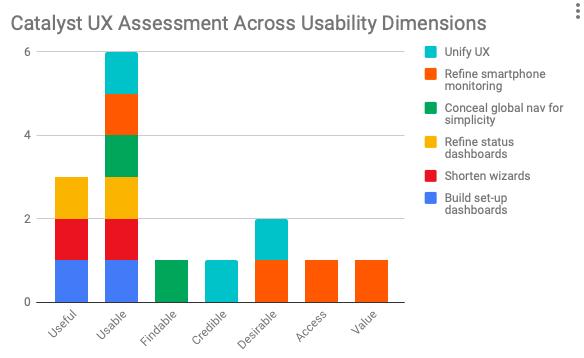 Case Study
Case Study